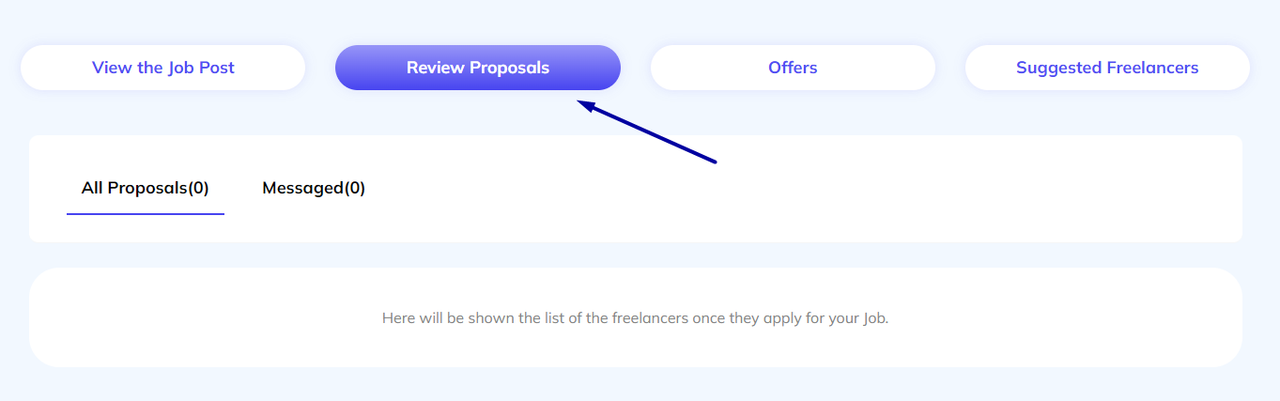Ithire created a simple and innovative Dashboard for the clients to navigate in the system easily and save time on understanding complex technicalities. Ithire Dashboard improves and fastens the hiring process as well as provides the client with reports and overviews regarding the projects and tasks.
Projects
The “Projects” section provides an overview of ongoing projects.
My Offers
The “My offers” section provides an overview of contracts that are still in the negotiation process by the client and the freelancer.
Activity
The “Activity” section provides an overview of the tasks created inside the projects. Both the client and the freelancer can add tasks for a project.
My Postings
The “My postings” section provides an overview of the jobs created by the client.
In case the client wants to post a new job announcement it can be easily created by clicking on the “New Posting” button.

In case, the client wishes to edit the created job post, the following steps need to be completed:
- Click on the necessary job post under the “Postings” tab;
- Click on the “Edit Posting” button;
- Edit information and click the "Update" button.

Proposals
The proposals button on the Postings section provides an overview of the proposals submitted for the job announcements posted by the client.